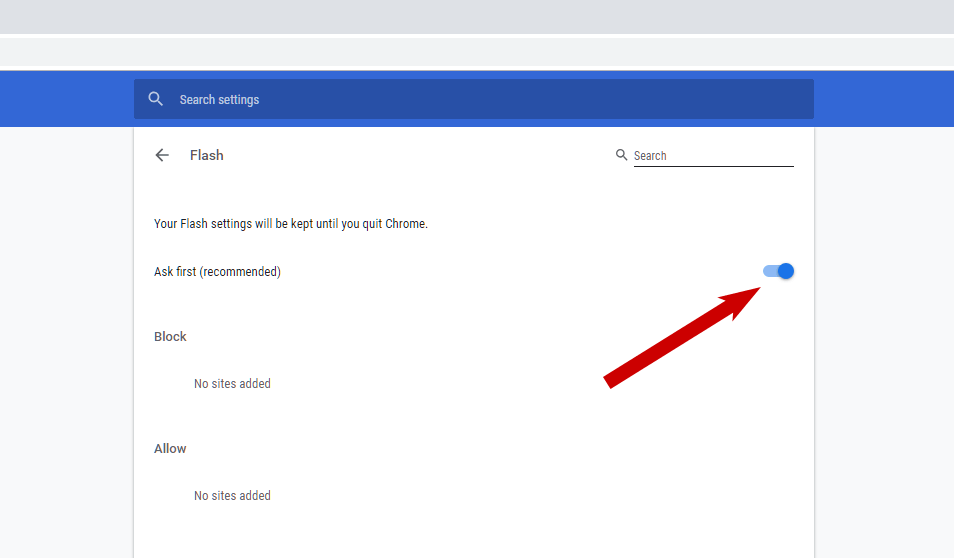Step 1
Click on the round button in the top right corner.
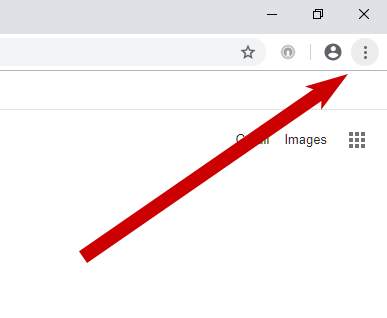
Step 2
Click on ‘Settings’ in the drop-down menu.
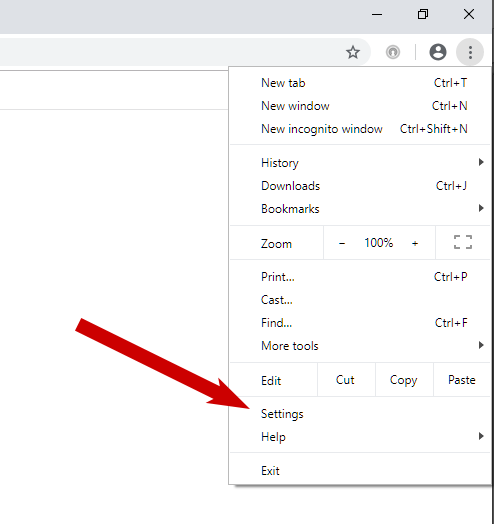
Step 3
Scroll down to the bottom of the page and click on the ‘Advanced’ button.
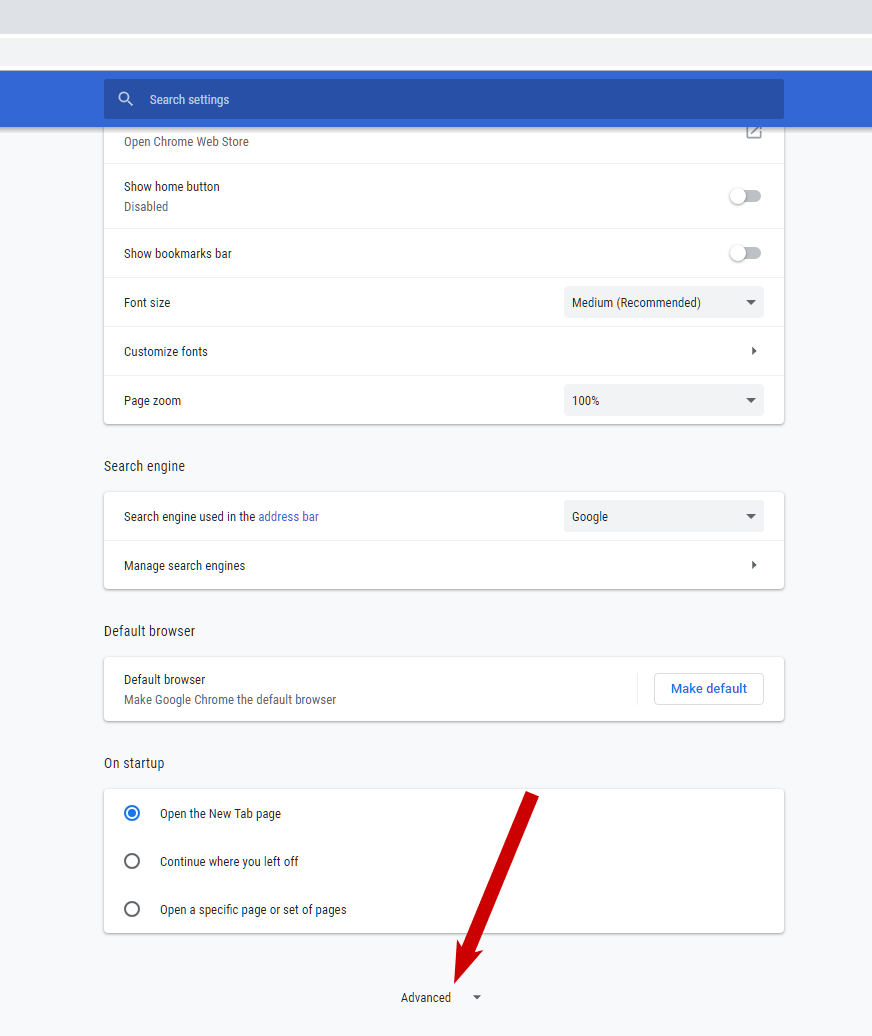
Step 4
Click on the small arrow to reveal the ‘Content settings’ panel.
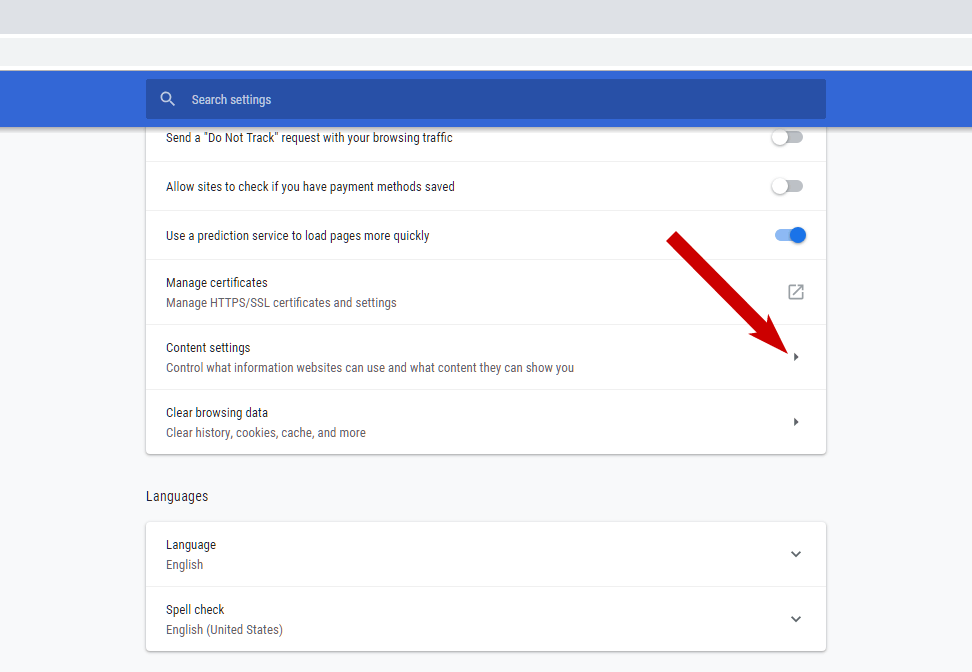
Step 5
Click on the small arrow to
reveal the ‘Flash’ panel.
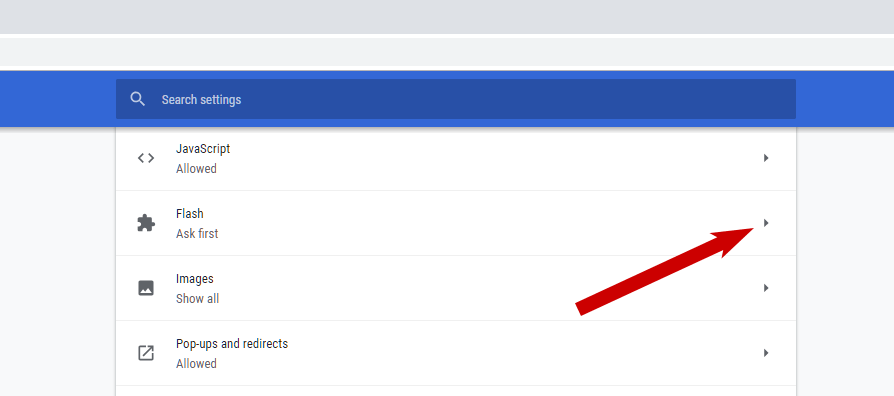
Step 6
Ensure that the ‘Ask first’ option is switched on.